Do you want to add PDF files to your WordPress site? By default, WordPress cannot generate or embed PDF files in posts or pages. In this article, we have hand-picked some of the best PDF plugins for WordPress.
1. PDF Viewer
The PDF Viewer allows you to display PDF files inside your WordPress posts and pages. It uses Mozilla’s PDF.js script to render PDF documents beautifully with tools to scroll, search, jump between pages, print, and download PDF files.
For detailed instructions, see our guide on how to add a PDF viewer in WordPress.
2. WP Advanced PDF
WP Advanced PDF plugin allows your users to download your posts and pages in PDF format. You can enable the PDF download for all users or just for registered users. You can use custom fonts, logo, and even add a watermark to your PDF files.
3. PDF & Print by BestWebSoft
As the name suggests, this plugin adds a PDF download and print button to your WordPress posts, pages, and custom post types. You can add your website title, featured image, custom styles, and fonts. The plugin can also execute shortcodes when generating PDFs or creating a printer friendly version.
4. PDF Image Generator
PDF Image Generator creates a cover image for PDF Files you add in WordPress posts for download. The plugin can generate this cover image by either using the first page in the PDF or featured image. The download icon will then display the thumbnail image linked to PDF file.
For this plugin to work your WordPress hosting provider should have ImageMagick and GhostScript installed on their server.
5. PDF Thumbnails
Similar to the previous plugin, PDF thumbnail also generates a thumbnail of the first page of your PDF file during the upload. However, your PDF file and the thumbnail image remain as two separate files. You will need to manually insert the generated thumbnail and then link it to the PDF file.
6. DK PDF
This powerful plugin allows users to download your posts and pages in PDF format by clicking on a button. It comes with an easy interface to setup the placement of the PDF download button and create your own custom header and footer for PDF downloads.
The plugin also comes with shortcodes that allow you to control what content goes inside the PDF. You can also hide the content you don’t want to be included into PDF download.
7. PDF Embedder
As the name suggests, PDF Embedder plugin allows you to embed PDF files in WordPress posts and pages. The plugin uses JavaScript to embed files with a fully functional toolbar allowing users to zoom, navigate, and even download the PDF file.
8. WordPress PDF Light Viewer Plugin
WordPress PDF Lite Viewer plugin is particularly good at embedding very large PDF files. It uses Turn.js JavaScript library to display PDF files as flipbooks with thumbnail navigation. The PDF viewer comes with zoom, navigation, and fullscreen buttons. It is also fully responsive and can work on different device sizes.
9. BSK PDF Manager
BSK PDF Manager is a file manager for PDF files on a WordPress site. If you upload PDF files often, then you may want to categorize them, display them as lists, or a single download. This plugin makes it easier to manage PDF files in WordPress.
Bonus Plugins
These plugins do not offer a way generate or embed PDF files. However, if you serve PDF files on your WordPress site, then you may find them helpful.
10. SearchWP
SearchWP is a paid WordPress plugin. It allows you to add a better search experience to your WordPress site. One of the features of this plugin is the ability to search the text inside PDF files. However, it cannot search PDF files that are encrypted, stored outside media library, or have images as text. See our guide on how to improve WordPress search with SearchWP
11. OptinMonster
OptinMonster is a powerful tool that helps you grow your email list. You can convert abandoning visitors into subscribers by using OptinMonster. You can ask users to signup for your email list in exchange for free download PDF resource.
You can also use it to offer content upgrades. See this list of 30 content upgrade ideas to 10X your subscribers.
We hope this article helped you find the best PDF plugins for WordPress. You may also want to see our list of 24 must have WordPress plugins for business websites.
If you liked this article, then please subscribe to our YouTube Channel for WordPress video tutorials. You can also find us on Twitter and Facebook.
The post 9 Best PDF Plugins for WordPress appeared first on WPBeginner.





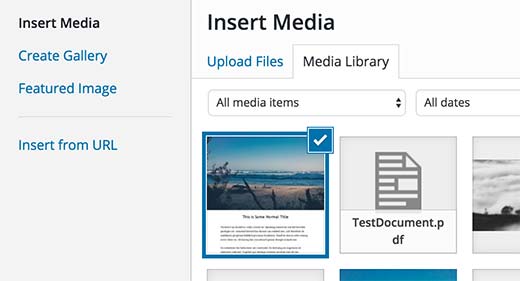



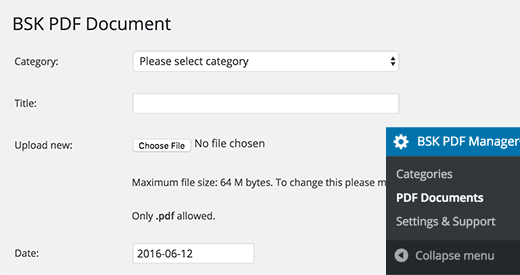


Aucun commentaire:
Enregistrer un commentaire