The beta version of WordPress 4.6 has been released. We followed the development closely and excited to report that the final version is expected to be released around August 16, 2016. In this article, we will highlight what’s coming in WordPress 4.6 with features and screenshots.
Note: You can try out the beta version on your computer or on a staging environment by using the WordPress Beta Tester plugin.
This is the beta release, which means no more new features will be added until the final release of WordPress 4.6. However, some of the features in beta may not make it into the final release.
Shiny Updates in WordPress 4.6
When users installed a new plugin or theme, or updated one, they usually saw a progress screen. This progress screen added one more page load and was a bit distracting.
WordPress 4.6 will introduce shiny updates. Users will now be able to update and install plugins and themes without being redirected to the progress screen.
Native System Fonts in WordPress Admin Area
WordPress started using Open Sans font in WordPress admin area to offer a consistent look across different devices and platforms. However, this meant that WordPress to rely on an external third party source. This also increased page load times of admin area, and affected speed.
With WordPress 4.6, the admin area will revert back to using the system fonts. This means that your WordPress admin area may look slightly different on different platforms.
Here is a screenshot of admin area in Safari web browser on macOS using system font San Francisco.
These are the system fonts that will be used in WordPress admin area on different platforms and environments.
- apple-system for Safari and Firefox on macOS and iOS
- Helvetica Neue on macOS prior to 10.11
- BlinkMacSystemFont for Google Chrome on macOS
- Segoe UI for Windows
- Roboto for Android and Chrome OS
- Oxygen-Sans for KDE
- Ubuntu for Ubuntu
- Cantarell for GNOME
- sans-serif, the standard fallback
Note: This change only affects the UI elements of WordPress admin area. It will not content areas like post editor which uses your theme’s editor stylesheet for fonts.
Editor Improvements in 4.6
Most WordPress users spend more time on post editor than any other admin screen on their site. Improving post editing experience always takes priority in new WordPress releases.
Improved Auto Save Feature
WordPress 4.6 brings improvements to autosave feature in WordPress. Previously, when users disabled revisions, it also affected restoring posts from autosave feature.
WordPress 4.6 will fix this issue and users can restore WordPress posts from browser backups and autosave even when they have revisions disabled.
Highlighting Broken Links
If you are using the visual editor to write posts, then adding a broken URL will be highlighted.
As soon as you add a link, WordPress will check if the link is valid. If you take the cursor to the linked text, then you will see the link in red color instead of the usual blue.
Under The Hood Improvements
These updates improve significant parts of WordPress core but are mainly intended for developers.
Standardized Metadata Registration
WordPress 4.6 brings register_meta() function for the registration of meta keys. This function works like register_post_type() function. It allows plugins and theme developers to use a standardized way to work with meta data stored with posts, users, comment, or terms object types. (#35658)
New WP_Post_Type Class
WordPress 4.6 will introduce the new WP_Post_Type class. It changes $wp_post_types to an array of WP_Post_Type objects. This provides methods to handle post type supports, rewrite rules, meta boxes, hooks, and taxonomies. (#36217)
New WP_Term_Query Class
Similar to WP_Query, WP_User_Query, and WP_Comment_Query classes, WP_Term_Query in WordPress 4.6 will provide a better structure for generating term queries. (#35381)
WP_Site_Query and WP_Network_Query Classes
For WordPress multisite networks, the new WP_Site_Query and WP_Network_Query classes allow querying sites and networks with lazy loading. (#35791, #32504)
We hope this article helped you learn what’s coming in WordPress 4.6. Let us know which features you find exciting and what you would like to see in future releases of WordPress?
If you liked this article, then please subscribe to our YouTube Channel for WordPress video tutorials. You can also find us on Twitter and Facebook.
The post What’s Coming in WordPress 4.6 (Features and Screenshots) appeared first on WPBeginner.
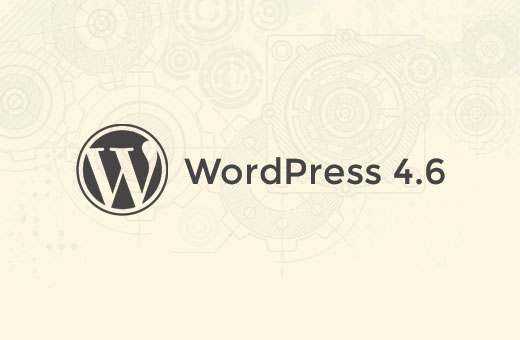
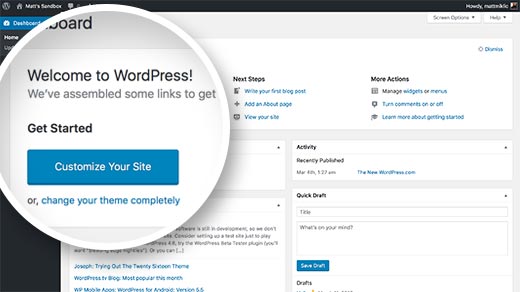
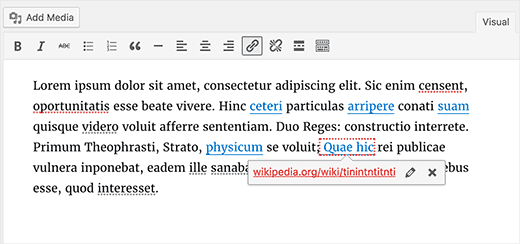
Aucun commentaire:
Enregistrer un commentaire